The Editing Suite is a specialized software environment designed for video and audio editing, featuring tools for cutting, arranging, and enhancing multimedia content. Key software applications include video editing programs like Adobe Premiere Pro and Final Cut Pro, audio editing tools such as Adobe Audition and Avid Pro Tools, and color grading software like DaVinci Resolve. The article covers essential features of editing suites, the importance of keyboard shortcuts for efficiency, and tips for organizing files and assets to streamline the editing process. It also emphasizes the significance of regular saving and backup strategies to preserve edits and enhance overall production quality.
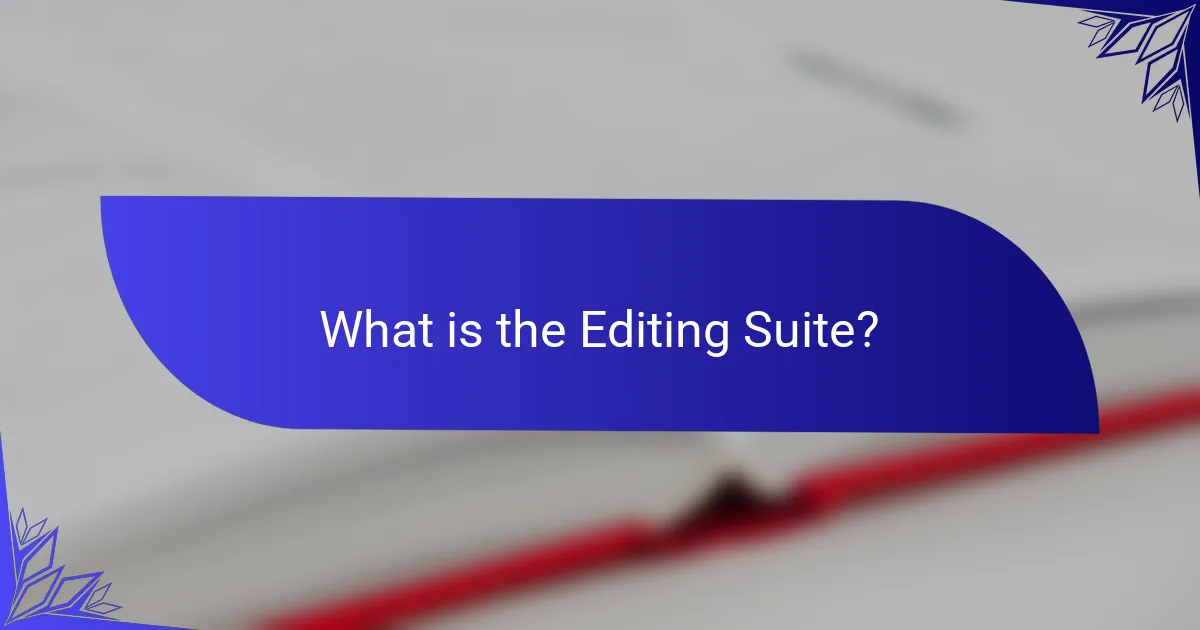
What is the Editing Suite?
The Editing Suite is a specialized software environment used for video and audio editing. It typically includes tools for cutting, arranging, and enhancing multimedia content. Editing Suites support various file formats and provide features like color correction, sound mixing, and visual effects. Popular examples include Adobe Premiere Pro and Final Cut Pro. These platforms enable users to produce professional-quality media efficiently. The software is utilized by filmmakers, content creators, and video editors worldwide. The Editing Suite streamlines the creative process and enhances overall production quality.
How does an Editing Suite function in the content creation process?
An Editing Suite functions as a comprehensive platform for refining content during the creation process. It allows users to import, organize, and manipulate various media files. The suite provides tools for cutting, trimming, and rearranging clips to enhance narrative flow. Users can apply effects, transitions, and color corrections to improve visual appeal. Audio editing features enable adjustments to sound quality and synchronization with video. Collaboration tools within the suite facilitate feedback and revisions among team members. The suite often supports multiple file formats, ensuring compatibility with various media types. Overall, it streamlines the editing process, increasing efficiency and creativity in content production.
What are the key components of an Editing Suite?
An editing suite consists of several key components. These include editing software, which is essential for video and audio manipulation. High-performance hardware is also critical, such as powerful computers with ample RAM and storage. Additionally, a quality monitor ensures accurate color grading and detail visibility. Input devices like graphics tablets and specialized keyboards enhance user interaction. Audio equipment, including microphones and speakers, is vital for sound editing. Finally, storage solutions, such as external drives or cloud services, provide necessary backup and accessibility for large files. Each component plays a crucial role in the overall efficiency and effectiveness of the editing process.
How do these components interact to facilitate editing?
Editing software components interact through a cohesive interface that enhances user efficiency. The timeline allows users to organize clips sequentially. The preview window enables real-time viewing of edits. Tools like cut, trim, and merge facilitate precise adjustments. Effects and transitions can be applied to enhance visual storytelling. Audio controls synchronize sound with visual elements. Collaboration features allow multiple users to edit simultaneously. Together, these components streamline the editing process, improving workflow and creativity.
What are the main benefits of using an Editing Suite?
The main benefits of using an Editing Suite include enhanced efficiency, improved collaboration, and advanced features. Editing Suites streamline the editing process, allowing users to work faster. They often include tools for color correction, audio editing, and effects, which improve the final product’s quality. Collaboration features enable multiple users to work on the same project simultaneously, facilitating teamwork. Many Editing Suites support various file formats, ensuring compatibility with different media types. According to a study by the American Film Institute, using an Editing Suite can reduce editing time by up to 30%. This efficiency allows creators to focus more on content rather than technical issues.
How does an Editing Suite enhance productivity for users?
An Editing Suite enhances productivity for users by streamlining the editing process. It offers tools that automate repetitive tasks. Users can efficiently manage multiple projects within a single interface. The suite supports collaboration, allowing multiple users to work simultaneously. Features like version control help track changes easily. Built-in templates save time on formatting and layout. Advanced search functions enable quick access to specific content. Overall, these capabilities significantly reduce the time spent on editing tasks, allowing users to focus on creativity and quality.
What advantages does an Editing Suite offer over traditional editing methods?
An Editing Suite offers enhanced efficiency and versatility compared to traditional editing methods. Editing Suites provide real-time collaboration features. This allows multiple users to work on the same project simultaneously. Traditional methods often require back-and-forth file sharing, which is time-consuming. Editing Suites also support a wide range of formats and media types. Users can edit video, audio, and graphics all in one platform. This integration streamlines the workflow significantly. Additionally, Editing Suites include advanced tools for color correction and audio mixing. These capabilities are often limited in traditional editing setups. Overall, Editing Suites facilitate a faster, more cohesive editing process.
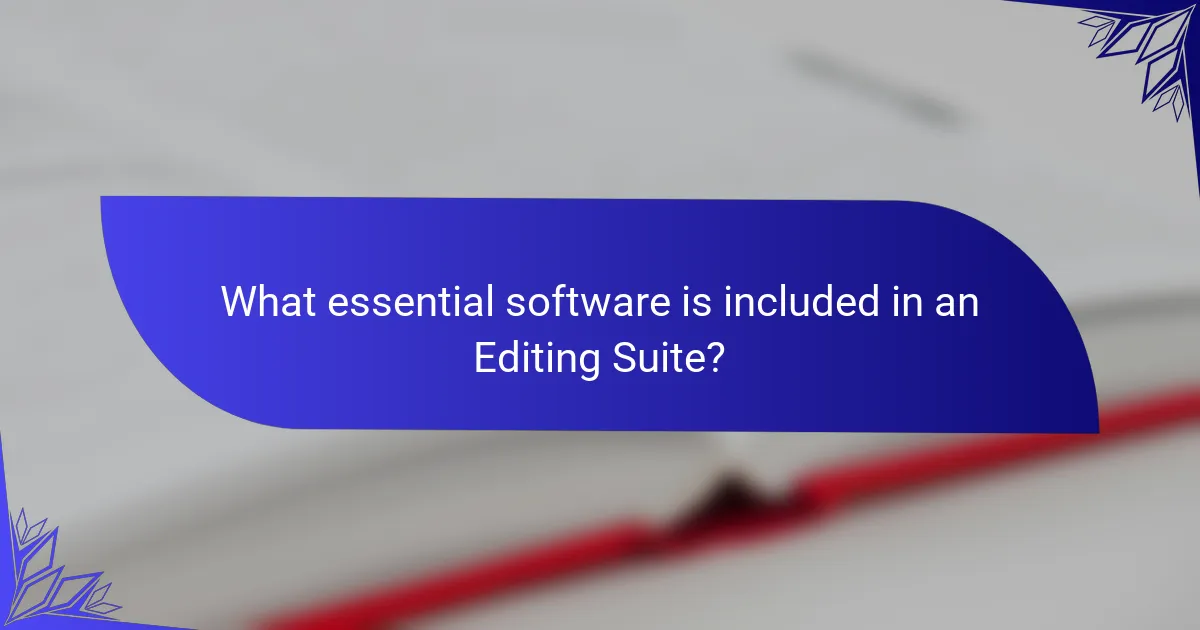
What essential software is included in an Editing Suite?
An editing suite typically includes essential software such as video editing, audio editing, and color grading tools. Video editing software allows for cutting, arranging, and enhancing video footage. Popular options include Adobe Premiere Pro and Final Cut Pro. Audio editing software is crucial for managing sound, with tools like Adobe Audition and Avid Pro Tools being widely used. Color grading software, such as DaVinci Resolve, is important for achieving the desired visual tone. These software applications are integral for professional video production and post-production processes.
Which software applications are most commonly used in Editing Suites?
The most commonly used software applications in editing suites include Adobe Premiere Pro, Final Cut Pro, and Avid Media Composer. Adobe Premiere Pro is favored for its versatility and integration with other Adobe products. Final Cut Pro is known for its user-friendly interface and optimized performance on Mac systems. Avid Media Composer is often used in professional film and television production due to its robust features and collaborative capabilities. These applications are industry standards and widely recognized for their reliability and comprehensive editing tools.
What features make these software applications stand out?
Software applications stand out due to their unique features and functionalities. Key features include user-friendly interfaces that enhance usability. Advanced editing tools allow for precise modifications and improvements. Integration capabilities with other software streamline workflows. Customization options enable users to tailor the software to their specific needs. Performance optimization ensures fast processing and rendering times. Collaboration tools facilitate teamwork by allowing multiple users to work simultaneously. Regular updates keep the software current with the latest technologies and trends. These features collectively enhance the overall user experience and effectiveness of the software.
How do different software applications cater to various editing needs?
Different software applications cater to various editing needs by offering specialized features tailored to specific tasks. For example, Adobe Photoshop excels in image manipulation and graphic design. It provides tools for retouching, layering, and color correction, making it ideal for photographers and designers.
In contrast, Microsoft Word focuses on text editing and formatting. It includes spell check, grammar suggestions, and template options, catering primarily to writers and academics. Video editing software like Adobe Premiere Pro supports timeline-based editing and effects, suitable for filmmakers and content creators.
Each application addresses unique requirements, enhancing user efficiency in their respective domains. The diversity in editing software ensures that users can select tools that match their specific editing objectives and workflows.
What are the key features to look for in Editing Suite software?
Key features to look for in Editing Suite software include user-friendly interface, robust editing tools, and support for various file formats. A user-friendly interface ensures ease of navigation and efficiency in editing tasks. Robust editing tools allow for precise adjustments, including color correction, audio editing, and visual effects. Support for various file formats enables compatibility with different media types, enhancing workflow flexibility. Additionally, collaborative features are essential for team projects, allowing multiple users to work simultaneously. Integration with other software and plugins can further enhance functionality. Regular updates and customer support are also important for maintaining performance and addressing issues.
How do editing features impact the user experience?
Editing features significantly enhance user experience by streamlining workflows and improving efficiency. These features allow users to make precise adjustments to their content. For example, tools like undo/redo functions enable quick corrections without losing previous work. Real-time collaboration features facilitate seamless teamwork and communication among users. Additionally, customizable interfaces allow users to tailor their workspace according to personal preferences. According to a study by Nielsen Norman Group, users report higher satisfaction levels when software includes intuitive editing tools. This satisfaction leads to increased productivity and a more engaging user experience overall.
What advanced features should professional editors consider?
Professional editors should consider advanced features such as multi-camera editing, advanced color grading, and audio synchronization tools. Multi-camera editing allows seamless integration of footage from multiple angles. This feature enhances storytelling by providing various perspectives. Advanced color grading offers precise control over visual tone and mood. Editors can achieve cinematic looks using tools like LUTs and curves. Audio synchronization tools streamline the process of aligning audio tracks with video. This ensures high-quality sound without manual adjustments. Additionally, features like motion tracking and keyframing enable dynamic visual effects. These capabilities elevate the overall production value of the project.
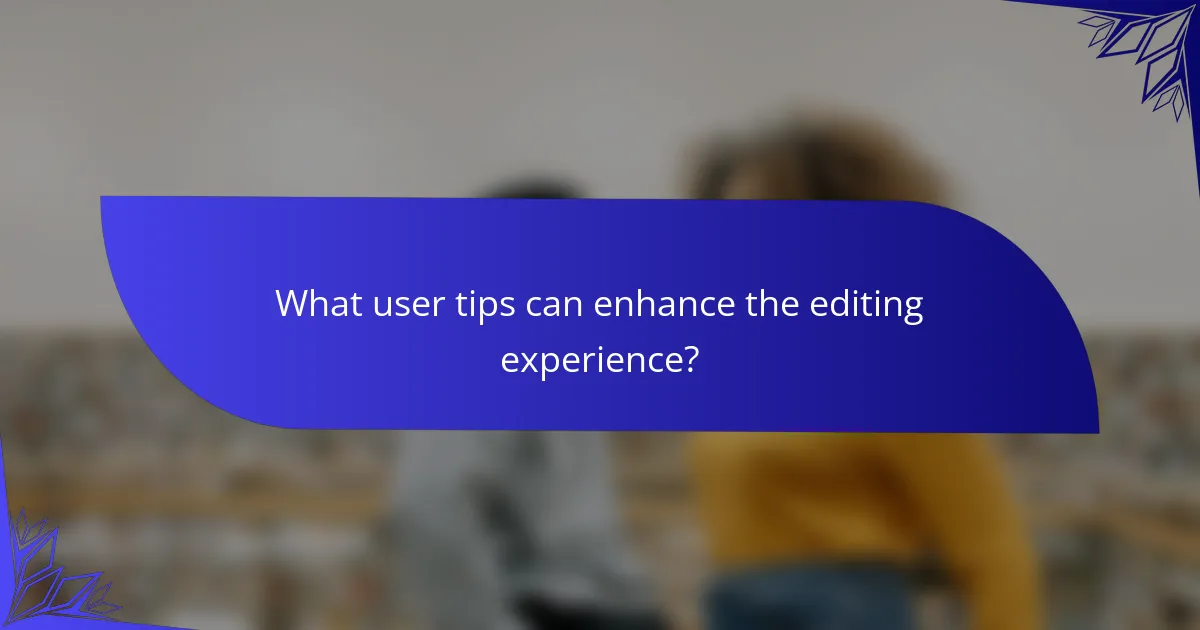
What user tips can enhance the editing experience?
Utilizing keyboard shortcuts can significantly enhance the editing experience. Keyboard shortcuts streamline workflows and reduce reliance on mouse navigation. For instance, using shortcuts for common functions like copy (Ctrl+C) and paste (Ctrl+V) can save time. Organizing files and assets in a clear structure improves accessibility during editing. A well-organized project allows for quicker retrieval of necessary materials. Regularly saving work prevents data loss and maintains progress. Implementing a consistent backup strategy ensures that edits are preserved. Familiarizing oneself with the software’s features maximizes its potential. Understanding tools like color grading and audio mixing can elevate the final output. Engaging with online tutorials can provide valuable insights and techniques.
How can users optimize their workflow in an Editing Suite?
Users can optimize their workflow in an Editing Suite by utilizing keyboard shortcuts. Keyboard shortcuts significantly reduce the time spent on repetitive tasks. They allow users to perform actions quickly without navigating through menus. Customizing shortcuts to fit personal preferences can further enhance efficiency. Organizing project files in a logical structure helps in quick access to necessary assets. This organization minimizes time spent searching for clips or elements. Regularly updating software ensures access to the latest features and bug fixes. Additionally, utilizing templates for common tasks can save time on repetitive setups. Collaboration tools within the suite can streamline communication and feedback processes.
What best practices should be followed for efficient editing?
Efficient editing requires a structured approach. Start by organizing your content logically. Use clear headings and subheadings for easy navigation. Maintain a consistent style throughout the document. Utilize editing tools to check for grammar and spelling errors. Review your work multiple times to catch overlooked mistakes. Seek feedback from others for a fresh perspective. Set specific goals for each editing session to stay focused. Prioritize the most critical edits first to enhance clarity and coherence.
How can users troubleshoot common issues in Editing Suite software?
Users can troubleshoot common issues in Editing Suite software by following systematic steps. First, they should check for software updates. Many issues stem from outdated versions. Second, users should restart the software to clear temporary glitches. This simple action often resolves minor problems. Third, they can review the software’s user manual or help section for guidance on specific errors. Fourth, users should verify their system meets the software’s requirements. Incompatible hardware can lead to performance issues. Fifth, they can consult online forums or communities for similar issues and solutions. These platforms often provide practical advice from experienced users. Lastly, if problems persist, contacting customer support can provide tailored assistance. This structured approach ensures effective troubleshooting of Editing Suite software issues.
What resources are available for learning more about Editing Suites?
Online courses and tutorials are valuable resources for learning about Editing Suites. Websites like Udemy and Coursera offer structured courses on various editing software. YouTube hosts numerous free video tutorials covering specific features and techniques. Books on video editing provide in-depth knowledge and practical tips. Forums and communities, such as Reddit or Creative COW, allow users to share experiences and seek advice. Manufacturer websites often have user guides and support resources for their software. Professional workshops and seminars are also available for hands-on learning experiences.
Which online courses or tutorials are recommended for beginners?
Beginner-friendly online courses and tutorials for mastering editing software include “Adobe Premiere Pro CC for Beginners” on Udemy and “Final Cut Pro X – Beginner to Advanced” on Skillshare. These courses cover essential features and user tips for effective video editing. They provide hands-on projects that enhance learning. Both platforms offer structured content suitable for novices. Reviews indicate high satisfaction rates among learners. Additionally, YouTube tutorials, such as those by Justin Odisho, offer free, accessible guidance. These resources equip beginners with foundational skills in editing software.
How can communities and forums support users in mastering Editing Suites?
Communities and forums can support users in mastering Editing Suites by providing a platform for knowledge sharing. Users can ask questions and receive answers from experienced editors. This exchange fosters a collaborative learning environment. Members can share tutorials, tips, and best practices that enhance skills. Forums often host discussions on troubleshooting common issues in editing software. Access to real-time feedback helps users improve their techniques. Additionally, communities may offer resources like templates and presets. Such resources can streamline workflows and boost productivity. Overall, these interactions build a supportive network for continuous learning and skill development in editing.
The main entity of this article is the Editing Suite, a specialized software environment designed for video and audio editing. The article provides a comprehensive overview of the Editing Suite’s functionality, key components, and essential software, highlighting popular tools such as Adobe Premiere Pro and Final Cut Pro. It discusses the benefits of using an Editing Suite, including enhanced efficiency and collaboration, as well as advanced features that improve user productivity. Additionally, the article offers practical tips for optimizing workflow, troubleshooting common issues, and resources for further learning, making it a valuable guide for filmmakers and content creators.