Non-linear editing (NLE) is a video and audio editing method that allows editors to access any frame in a digital file without following a specific sequence. This article explores the benefits of NLE, highlighting its flexibility and efficiency compared to linear editing. It reviews popular NLE software options, including Adobe Premiere Pro, Final Cut Pro, and DaVinci Resolve, each known for unique features that cater to different editing needs. Additionally, the article outlines effective workflow strategies for NLE, such as asset organization, keyboard shortcuts, and structured timelines, aimed at enhancing productivity and streamlining the editing process.
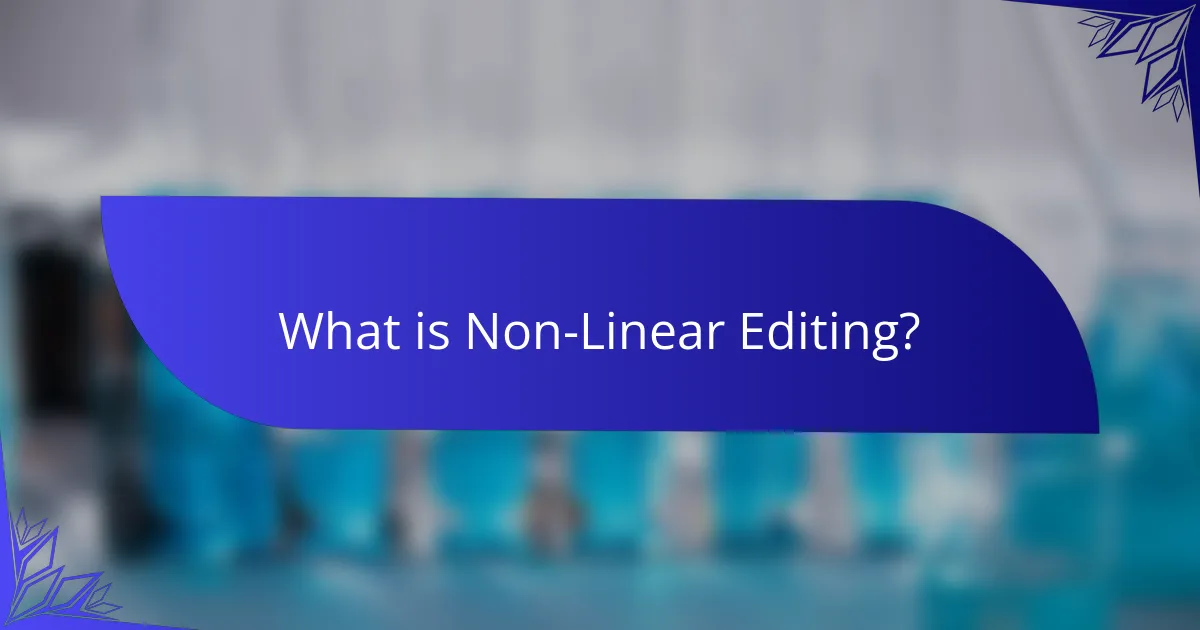
What is Non-Linear Editing?
Non-linear editing (NLE) is a method of editing video and audio that allows access to any frame in a digital file regardless of the sequence. This technique contrasts with linear editing, where edits must be made in a specific order. NLE systems enable editors to rearrange clips freely and apply effects without altering the original media. This flexibility enhances creativity and efficiency during the editing process. Popular NLE software includes Adobe Premiere Pro and Final Cut Pro. These tools support various formats and streamline workflows for professionals. Non-linear editing has become the industry standard due to its versatility and user-friendly interfaces.
How does Non-Linear Editing differ from Linear Editing?
Non-linear editing (NLE) allows for flexible access to any part of a video clip at any time. In contrast, linear editing requires a sequential approach, where clips are edited in a specific order. NLE utilizes software to manipulate digital media, enabling easy rearrangement and instant playback. Linear editing relies on physical tape and requires the entire sequence to be played through for edits. NLE supports multiple formats and resolutions, while linear editing is limited by the tape format used. This flexibility makes NLE more efficient for modern video production. Linear editing is often time-consuming and less versatile compared to NLE.
What are the core principles of Non-Linear Editing?
Non-Linear Editing (NLE) is a method of editing video and audio that allows for non-sequential access to content. Core principles of NLE include flexibility, which enables editors to access any part of the footage at any time. Another principle is the use of a timeline interface, allowing for intuitive arrangement of clips. Non-destructive editing is also key, meaning original files remain unchanged during the editing process. Additionally, real-time playback is a feature, enabling immediate review of edits. Collaboration is facilitated, as multiple users can work on a project simultaneously. These principles enhance creativity and efficiency in the editing workflow.
What technologies enable Non-Linear Editing?
Non-linear editing (NLE) is enabled by several key technologies. These include powerful computer hardware, specialized software applications, and storage solutions. High-performance CPUs and GPUs facilitate real-time rendering and playback. NLE software, such as Adobe Premiere Pro and Final Cut Pro, provides user interfaces for editing. Storage technologies like SSDs and RAID configurations ensure fast data access. Additionally, video codecs and formats support various media types for editing. These technologies collectively allow for flexible editing workflows. They enable editors to manipulate video and audio without altering the original files.
What are the main benefits of using Non-Linear Editing?
Non-linear editing (NLE) offers several key benefits. It allows for non-destructive editing, meaning original footage remains unchanged. This feature enables editors to experiment freely without permanent alterations. NLE also provides instant access to any part of the footage. Editors can jump to any clip without sequential constraints. Additionally, it supports multiple video and audio tracks. This capability facilitates complex layering and effects. NLE software often includes advanced tools for color correction and audio mixing. These tools enhance the overall quality of the final product. Furthermore, collaboration is streamlined in NLE environments. Multiple users can work on a project simultaneously, improving efficiency. Overall, non-linear editing enhances creativity and productivity in video production.
How does Non-Linear Editing enhance creative flexibility?
Non-Linear Editing (NLE) enhances creative flexibility by allowing editors to access any part of the footage at any time. This non-destructive approach enables multiple edits without altering the original material. Editors can rearrange scenes, apply effects, and experiment with different cuts seamlessly. NLE software supports layering audio and video tracks, facilitating complex storytelling. The ability to easily undo or redo changes fosters a more experimental workflow. Additionally, NLE systems often include a range of tools for color correction and sound design, further expanding creative options. This flexibility is essential in modern filmmaking and video production.
What cost savings can be achieved with Non-Linear Editing?
Non-linear editing (NLE) can achieve significant cost savings in video production. NLE reduces the need for expensive physical media and storage. It allows for faster editing processes, which decreases labor costs. Projects can be modified without starting from scratch, saving time and resources. Collaborative work is streamlined, enabling multiple users to edit simultaneously. This efficiency can lead to quicker project turnarounds. According to a study by the International Journal of Information Technology and Management, NLE can reduce editing time by up to 50%. Therefore, NLE not only cuts costs but also enhances productivity in video production.
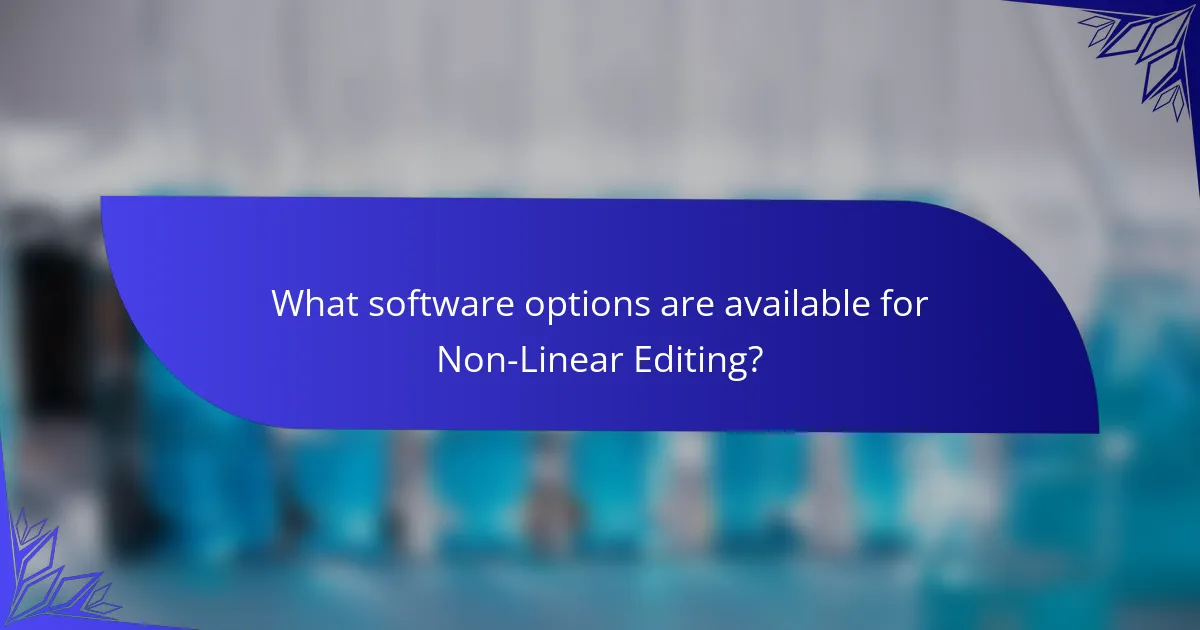
What software options are available for Non-Linear Editing?
Adobe Premiere Pro, Final Cut Pro, and DaVinci Resolve are popular software options for Non-Linear Editing. Adobe Premiere Pro is widely used in the industry for its versatility and integration with other Adobe products. Final Cut Pro is favored by many Mac users for its user-friendly interface and powerful features. DaVinci Resolve is known for its advanced color grading capabilities, making it a preferred choice for professional filmmakers. Other options include Avid Media Composer, HitFilm Express, and Lightworks, each offering unique features tailored to different editing needs. These software options support various formats and provide tools for efficient editing workflows.
What are the most popular Non-Linear Editing software programs?
The most popular Non-Linear Editing (NLE) software programs include Adobe Premiere Pro, Final Cut Pro, and DaVinci Resolve. Adobe Premiere Pro is widely used in the industry for its versatility and integration with other Adobe products. Final Cut Pro is favored by many Mac users for its user-friendly interface and powerful features. DaVinci Resolve is known for its advanced color grading capabilities and is increasingly popular among professionals. Other notable mentions are Avid Media Composer and HitFilm Express, which also have strong user bases. These programs are recognized for their robust editing tools and workflow efficiency.
What features should you look for in Non-Linear Editing software?
Look for features such as multi-track editing, real-time playback, and a user-friendly interface in Non-Linear Editing software. Multi-track editing allows for the simultaneous manipulation of various audio and video tracks. Real-time playback ensures smooth editing without delays. A user-friendly interface enhances accessibility for users at all skill levels. Additionally, support for various file formats is crucial for compatibility with different media sources. Advanced color correction tools can enhance visual quality. Integration with other software and hardware can streamline workflows. Finally, cloud storage options provide flexibility for collaboration and access across devices.
How do different software options compare in terms of user experience?
Different software options for non-linear editing (NLE) exhibit varying user experiences. User experience can be assessed through interface design, functionality, and learning curve. For instance, Adobe Premiere Pro offers a highly customizable interface, catering to advanced users. Final Cut Pro X, on the other hand, provides an intuitive layout, which is beneficial for beginners. Avid Media Composer is often preferred by professionals for its robust features but has a steeper learning curve. According to a survey by Creative Cow, 65% of users noted that interface usability significantly impacts their editing efficiency. Overall, user experience varies greatly depending on the software’s design and intended audience.
What factors should influence your choice of Non-Linear Editing software?
The choice of Non-Linear Editing (NLE) software should be influenced by several key factors. First, consider the software’s compatibility with your operating system and hardware. Many NLEs have specific system requirements that must be met for optimal performance. Second, evaluate the software’s user interface and ease of use. A more intuitive interface can significantly reduce the learning curve for new users. Third, assess the range of features offered. Look for essential tools such as color grading, audio editing, and effects capabilities. Fourth, examine the software’s support and community resources. A strong support network can assist users in troubleshooting and learning. Lastly, consider the cost and licensing model. Some software options require a one-time purchase, while others operate on a subscription basis. These factors collectively ensure that the chosen NLE software meets both your technical needs and budgetary constraints.
How does budget impact software selection?
Budget significantly impacts software selection by determining the range of available options. A limited budget restricts choices to lower-cost software solutions. Higher budgets allow access to premium software with advanced features. Cost considerations include licensing fees, maintenance costs, and potential upgrade expenses. The budget also influences long-term ROI expectations. Organizations must align software capabilities with financial constraints. According to a 2021 Gartner report, 45% of companies prioritize budget over features when selecting software. This underscores the critical role budget plays in decision-making processes.
What are the system requirements for various Non-Linear Editing software?
The system requirements for various Non-Linear Editing (NLE) software differ significantly. For Adobe Premiere Pro, a minimum of 8 GB RAM is recommended, while 16 GB is ideal for smoother performance. It requires a multi-core Intel processor with 64-bit support. A dedicated GPU with at least 2 GB of VRAM is also necessary.
Final Cut Pro X requires macOS 10.14.6 or later, 4 GB of RAM, and a Metal-capable graphics card. It performs best with 8 GB of RAM and an SSD.
DaVinci Resolve recommends 16 GB of RAM, a multi-core CPU, and a dedicated GPU with 4 GB of VRAM. For optimal performance, 32 GB of RAM is advised.
Avid Media Composer requires at least 16 GB of RAM and a multi-core processor. A dedicated GPU with 2 GB of VRAM is also recommended for enhanced performance.
These specifications ensure that the software runs efficiently and can handle high-resolution video editing tasks.
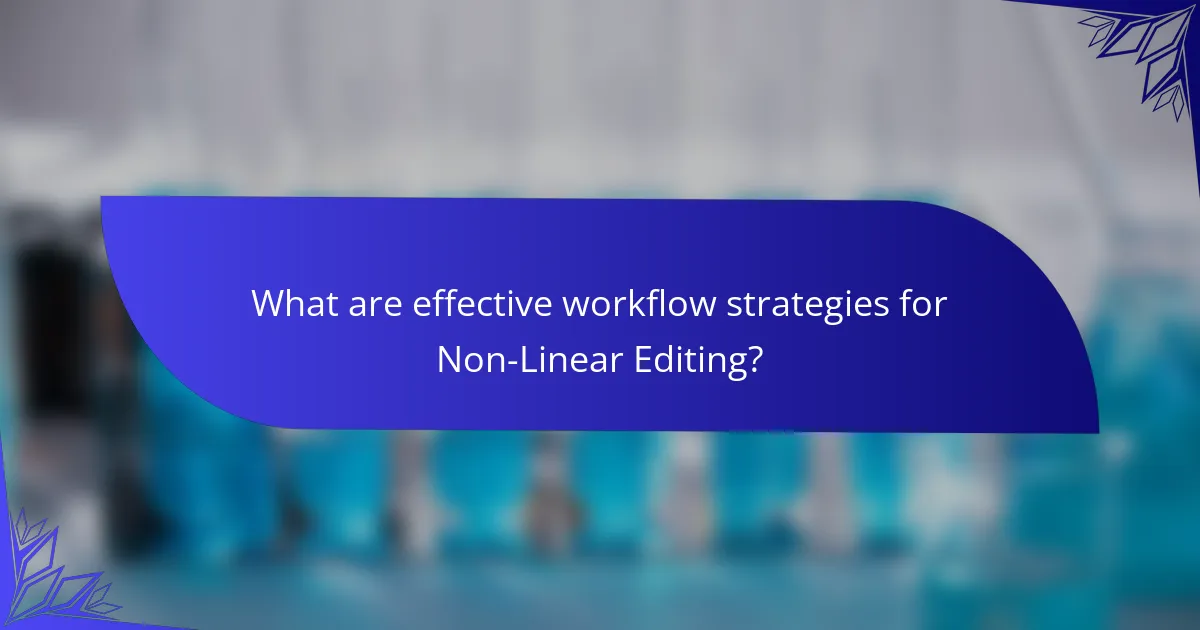
What are effective workflow strategies for Non-Linear Editing?
Effective workflow strategies for Non-Linear Editing (NLE) include organizing assets, utilizing keyboard shortcuts, and creating a structured timeline. Organizing assets involves categorizing video clips, audio files, and graphics for easy access. This reduces time spent searching for materials during editing. Utilizing keyboard shortcuts enhances efficiency by allowing editors to perform tasks quickly without relying on mouse navigation. Creating a structured timeline helps maintain clarity and flow in the project. This organization supports smoother edits and transitions. Additionally, regularly backing up projects prevents data loss and ensures continuity. These strategies collectively improve the overall editing process and productivity.
How can you optimize your Non-Linear Editing workflow?
To optimize your Non-Linear Editing (NLE) workflow, streamline your processes and enhance efficiency. Start by organizing your media files systematically. Use a consistent naming convention for easy retrieval. Implement keyboard shortcuts to speed up editing tasks. This can significantly reduce time spent on repetitive actions. Utilize proxy files for smoother playback during editing. Proxy files require less processing power, improving performance. Regularly backup your projects to prevent data loss. This ensures that your work is safe and recoverable. Invest in powerful hardware to support demanding software. High-performance systems can handle complex edits and effects more effectively. Finally, review your workflow regularly to identify bottlenecks and areas for improvement. Continuous optimization leads to a more efficient editing process.
What role does organization play in Non-Linear Editing workflows?
Organization is crucial in Non-Linear Editing (NLE) workflows. It enables efficient access to media assets. Proper organization minimizes time spent searching for files. It enhances collaboration among team members. Clear folder structures and naming conventions are essential. Metadata tagging further aids in locating clips. Organized projects reduce the risk of errors during editing. Effective organization ultimately leads to a smoother editing process and higher-quality outputs.
How can collaboration be improved in Non-Linear Editing projects?
Collaboration in Non-Linear Editing (NLE) projects can be improved by implementing cloud-based editing software. This allows multiple users to access and edit the same project simultaneously. Tools like Adobe Premiere Pro and Avid Media Composer support real-time collaboration features. These features enable seamless communication among team members. Version control systems help track changes made by different users. This reduces the risk of conflicting edits and ensures everyone is on the same page. Regular team meetings can enhance communication and alignment on project goals. A well-defined workflow also streamlines the editing process. Establishing clear roles and responsibilities prevents overlap and confusion.
What common challenges arise in Non-Linear Editing workflows?
Common challenges in Non-Linear Editing (NLE) workflows include software compatibility issues, hardware limitations, and organizational inefficiencies. Software compatibility issues arise when different editing programs or versions do not support the same file formats. This can lead to delays and additional time spent on conversions. Hardware limitations often involve insufficient processing power or memory, which can slow down rendering times and affect playback quality. Organizational inefficiencies may stem from poor project management practices, resulting in lost files or unstructured workflows. These challenges can hinder productivity and creativity in the editing process.
How can you troubleshoot issues in Non-Linear Editing?
To troubleshoot issues in Non-Linear Editing (NLE), start by identifying the specific problem. Common issues include software crashes, rendering errors, and media not importing correctly. Check system requirements to ensure compatibility with the NLE software. Update the software to the latest version, as updates often fix bugs and improve performance. Clear cache and temporary files to free up resources. Verify that all media files are properly linked and accessible. Restart the software and the computer to reset any temporary glitches. Consult user forums and support documentation for specific error messages. Use diagnostic tools provided by the software to analyze performance issues.
What best practices can enhance efficiency in Non-Linear Editing?
Organizing your project assets enhances efficiency in Non-Linear Editing. Properly labeling and categorizing clips saves time during the editing process. Creating a consistent folder structure allows for quick access to necessary files. Utilizing keyboard shortcuts speeds up common editing tasks significantly. Regularly saving and backing up projects prevents data loss and minimizes downtime. Implementing a proxy workflow improves performance when working with high-resolution footage. Collaborating with a clear communication strategy streamlines feedback and revisions. Finally, maintaining an updated software version ensures access to the latest features and performance improvements.
What practical tips can improve your Non-Linear Editing experience?
To improve your Non-Linear Editing experience, organize your workflow efficiently. Start by creating a clear folder structure for your media files. This allows for quick access and better management. Utilize keyboard shortcuts specific to your editing software. This can significantly speed up your editing process. Regularly save your project to avoid data loss. Implement a version control system to track changes. Use proxy files for smoother playback during editing. This is especially useful for high-resolution footage. Lastly, familiarize yourself with the software’s features through tutorials. This enhances your skill set and improves overall efficiency.
Non-linear editing (NLE) is a versatile video and audio editing method that allows for flexible access to any part of a digital file without altering the original media. This article explores the benefits of NLE, including non-destructive editing, creative flexibility, and cost savings. It examines popular software options like Adobe Premiere Pro and Final Cut Pro, and outlines effective workflow strategies to enhance productivity. Additionally, the article addresses common challenges and best practices for optimizing the NLE experience, providing a comprehensive overview for both beginners and professionals in video production.