Advanced editing techniques encompass sophisticated methods used in video and film editing to enhance visual storytelling and production quality. Key components include visual effects, complex transitions, and creative storytelling methods, which are essential for professional-grade productions. Visual effects such as CGI and color grading add depth, while transitions like L-cuts and J-cuts ensure a seamless flow between scenes. Creative storytelling techniques, including non-linear editing and montage sequences, facilitate dynamic narratives. The article also addresses challenges faced by editors, such as software complexity, maintaining visual consistency, time constraints, collaboration difficulties, and the need for continuous learning to keep pace with evolving trends.
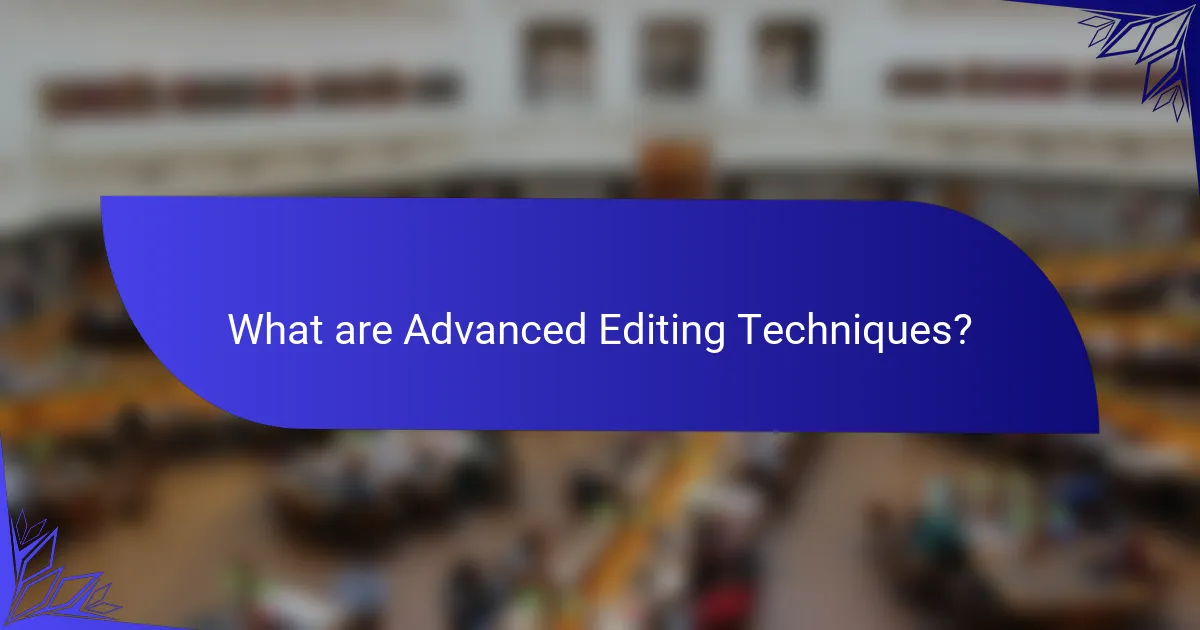
What are Advanced Editing Techniques?
Advanced editing techniques refer to sophisticated methods used in video and film editing. These techniques enhance the visual storytelling and overall production quality. Common advanced editing techniques include the use of visual effects, complex transitions, and creative storytelling methods. Visual effects can range from CGI to color grading, adding depth to the narrative. Transitions may involve advanced cuts like L-cuts or J-cuts, creating a seamless flow between scenes. Creative storytelling methods might include non-linear editing and montage sequences, allowing for dynamic narratives. These techniques are essential for professional-grade productions and are widely employed in the film industry.
How do Visual Effects enhance storytelling in editing?
Visual effects enhance storytelling in editing by creating immersive experiences. They allow filmmakers to visualize concepts that would be impossible to capture in real life. For example, visual effects can depict fantastical elements or complex environments. This capability helps convey emotions and themes more effectively. Studies show that audiences engage more deeply with visually rich narratives. The use of visual effects can also streamline the storytelling process by seamlessly integrating scenes. Additionally, they can manipulate time and space, enhancing dramatic tension. Therefore, visual effects are essential tools in modern editing for elevating narrative impact.
What are the different types of Visual Effects used in editing?
The different types of visual effects used in editing include CGI, compositing, motion graphics, and practical effects. CGI, or computer-generated imagery, creates images digitally. Compositing combines multiple visual elements into a single image. Motion graphics involves animated graphic design elements. Practical effects use real-world materials to create effects during filming. These techniques enhance storytelling and visual appeal in films and videos.
How do Visual Effects impact audience engagement?
Visual effects significantly enhance audience engagement by creating immersive experiences. They captivate viewers’ attention through stunning visuals that evoke emotional responses. High-quality visual effects can elevate storytelling by making scenes more compelling and believable. According to a study by the University of Southern California, films with advanced visual effects saw a 20% increase in audience retention. This demonstrates that effective use of visual effects can lead to greater viewer investment in the narrative. Additionally, visual effects can help simplify complex ideas, making them more accessible to a wider audience. This clarity can result in a stronger connection between the audience and the content. Overall, visual effects play a crucial role in shaping audience perception and engagement.
What role do Transitions play in video editing?
Transitions in video editing serve to connect two clips or scenes smoothly. They help maintain the flow of the narrative. Transitions can enhance storytelling by indicating a change in time, location, or mood. Common types of transitions include cuts, fades, and wipes. Each type has a specific emotional impact on the viewer. For instance, a fade to black often suggests the end of a scene. Effective use of transitions can improve viewer engagement. Properly timed transitions can also create a more polished final product.
What are the most common types of Transitions?
The most common types of transitions in video editing are cuts, fades, dissolves, wipes, and slides. Cuts are the simplest and most frequently used transitions, creating a direct switch from one shot to another. Fades involve gradually transitioning to or from a solid color, often black or white. Dissolves blend two shots together, creating a smooth transition where one image fades out while another fades in. Wipes move one shot off the screen while bringing the next shot in, often in a specific direction. Slides shift the frame of one shot off-screen while the next shot slides in, creating a dynamic effect. These transitions are essential for maintaining flow and pacing in storytelling.
How can Transitions affect the pacing of a video?
Transitions can significantly affect the pacing of a video. They create a sense of rhythm and flow between scenes. Quick transitions can enhance a fast-paced narrative, keeping the audience engaged. Conversely, slower transitions can provide moments of reflection or emphasis. The duration and style of transitions influence viewer perception and emotional response. For example, a hard cut may create urgency, while a fade can evoke nostalgia. Studies show that pacing impacts audience retention, with well-timed transitions improving overall engagement. Thus, effective use of transitions is essential for controlling video pacing.
What Creative Storytelling Methods can be utilized in editing?
Creative storytelling methods utilized in editing include nonlinear narratives, montage sequences, and visual metaphors. Nonlinear narratives allow editors to rearrange story elements for dramatic effect. This technique can create suspense or reveal character backstories effectively. Montage sequences condense time and space, showcasing a series of events that convey a theme or emotion. They are often used in training montages or to illustrate character development. Visual metaphors enhance storytelling by using imagery to represent abstract concepts. This method adds depth and layers to the narrative. Each of these methods contributes to a more engaging and dynamic storytelling experience in editing.
How do narrative structures influence editing techniques?
Narrative structures significantly influence editing techniques by determining the pacing and flow of a story. Different structures, such as linear or non-linear narratives, dictate how scenes are arranged. For instance, a linear narrative typically requires straightforward transitions between scenes. In contrast, a non-linear narrative may utilize jump cuts or flashbacks to convey complex timelines.
Editing techniques like montage can enhance thematic connections in narratives. This method juxtaposes different scenes to evoke emotional responses. Additionally, the use of pacing in editing reflects the narrative structure’s tension and resolution. Fast cuts may heighten suspense, while longer takes can build emotional depth.
Research shows that narrative structure affects audience engagement. A study by Green and Brock (2000) indicates that well-structured narratives lead to greater immersion. Thus, editors must align their techniques with the narrative structure to enhance storytelling effectiveness.
What are some examples of innovative storytelling through editing?
Innovative storytelling through editing includes techniques like non-linear narrative structures, montage sequences, and jump cuts. Non-linear editing allows for storytelling that is not chronological, enhancing suspense and engagement. For example, “Pulp Fiction” uses this method to weave multiple storylines together. Montage sequences condense time and convey emotions quickly, as seen in “Rocky,” where training scenes are edited to show progress. Jump cuts create a sense of urgency and disorientation, effectively used in “Breathless” to reflect the protagonist’s chaotic life. These techniques challenge traditional storytelling and engage audiences in unique ways.
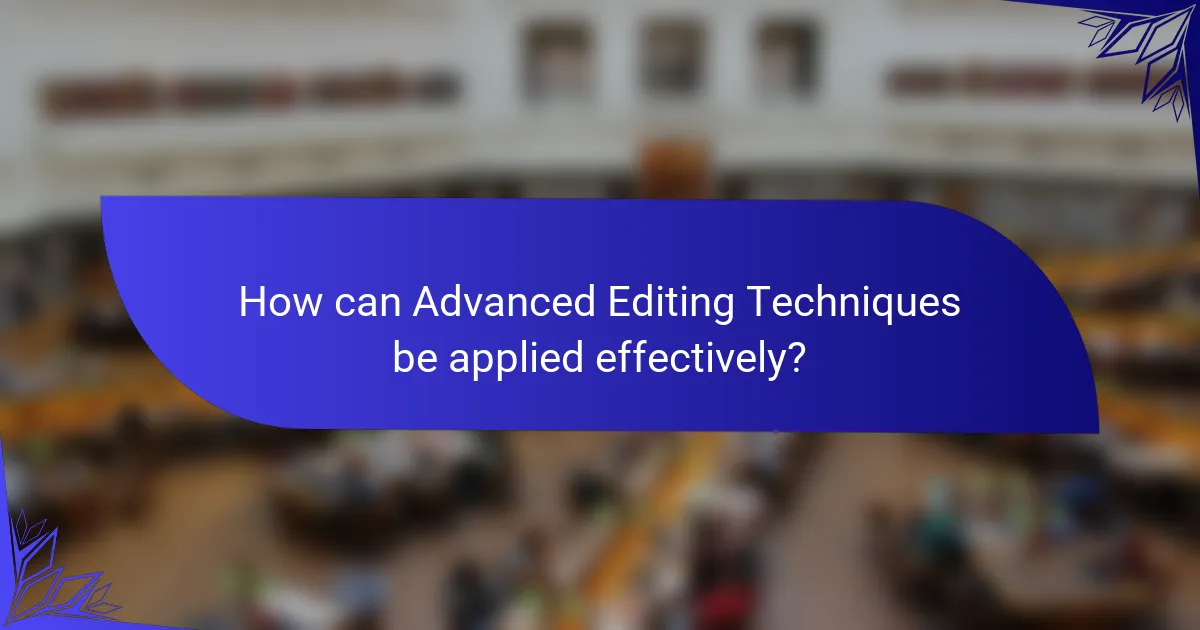
How can Advanced Editing Techniques be applied effectively?
Advanced editing techniques can be applied effectively by utilizing precise visual effects, seamless transitions, and creative storytelling methods. These techniques enhance the overall quality of video content. Visual effects can create immersive environments, drawing viewers into the narrative. Seamless transitions maintain the flow of storytelling, ensuring a cohesive viewing experience. Creative storytelling methods, such as nonlinear editing, allow for unique narrative structures. Research shows that effective editing can increase viewer engagement by up to 60%. This statistic underscores the importance of employing advanced techniques in video production.
What are best practices for integrating Visual Effects into editing?
Best practices for integrating Visual Effects into editing include planning effects during pre-production. This ensures that visual effects align with the narrative and shot composition. Next, use high-quality assets to enhance the overall visual fidelity. Consistency in color grading between live-action and visual effects is crucial for a cohesive look.
Additionally, timing and pacing should be carefully considered to maintain the flow of the story. Collaboration with the visual effects team during the editing process can lead to better integration. Finally, always render effects in the highest quality possible to avoid loss of detail. These practices help create a seamless blend of live-action and effects, enhancing the viewer’s experience.
How can editors ensure Visual Effects enhance rather than distract?
Editors can ensure visual effects enhance rather than distract by prioritizing storytelling. They should integrate effects that support the narrative and character development. Visual effects should complement the mood and tone of the scene. Editors can also maintain a balance between effects and essential visuals. This prevents overwhelming the audience with distractions. Testing the effects with focus groups can provide feedback on their impact. Additionally, editors should consider the pacing of the scene when applying effects. Proper timing can enhance the overall experience without detracting from the story.
What tools are essential for creating high-quality Visual Effects?
Essential tools for creating high-quality visual effects include software like Adobe After Effects, Autodesk Maya, and Nuke. Adobe After Effects is widely used for motion graphics and compositing. Autodesk Maya excels in 3D modeling and animation. Nuke is a powerful tool for node-based compositing. Additional tools include Blender for open-source 3D creation and Cinema 4D for motion graphics. These tools are industry standards, used in major film and television productions. Their capabilities enable artists to create stunning visual effects that enhance storytelling.
How can Transitions be used to improve video flow?
Transitions can be used to improve video flow by creating smooth connections between scenes. They help maintain viewer engagement by providing visual continuity. Effective transitions can enhance storytelling by emphasizing emotional shifts or changes in time and space. For example, a fade transition can signify the passage of time. A cut transition can maintain the pacing of an action sequence. According to a study by the University of Southern California, well-placed transitions can increase audience retention by up to 30%. This demonstrates that transitions are crucial for maintaining narrative coherence and viewer interest.
What are some tips for selecting the right Transition for a scene?
Select transitions that match the scene’s emotional tone. For example, a fade may suit a reflective moment. Use cuts for fast-paced action to maintain energy. Consider the narrative flow; transitions should enhance storytelling. Match transitions to the genre; dramatic scenes benefit from slow dissolves. Test different transitions during editing to see what feels right. Analyze how transitions affect pacing and audience engagement. Consistency in style across scenes helps maintain viewer immersion.
How can editors create seamless transitions between different shots?
Editors create seamless transitions between different shots by using techniques like match cuts, fades, and crossfades. Match cuts involve transitioning between shots that share similar visual elements, creating a smooth flow. Fades gradually transition from one shot to black or another shot, allowing for a soft change. Crossfades blend two shots together, maintaining continuity in the narrative. Additionally, editors can use sound design to bridge transitions, ensuring audio aligns with visual changes. Consistent pacing and rhythm in editing also contribute to seamlessness. These techniques help maintain viewer engagement and enhance storytelling.
What strategies can enhance Creative Storytelling Methods in editing?
Utilizing narrative structure enhances creative storytelling methods in editing. This involves organizing the story into a clear beginning, middle, and end. Employing character development deepens audience engagement. Editors can use techniques like flashbacks or foreshadowing to create intrigue. Incorporating visual metaphors can symbolize themes effectively. Utilizing pacing strategically maintains viewer interest throughout the narrative. Additionally, sound design can amplify emotional impact. These strategies collectively improve storytelling by making it more immersive and relatable.
How can sound design complement visual storytelling?
Sound design enhances visual storytelling by creating an immersive experience. It establishes mood and atmosphere through audio elements. For example, a suspenseful score can heighten tension during critical scenes. Sound effects can provide realism, making visuals more relatable. Dialogue clarity is crucial for narrative understanding. Additionally, sound can guide audience emotions, influencing their reactions. Research shows that films with strong sound design are often more engaging. A study by the University of Southern California found that sound significantly impacts viewer perception and emotional response.
What techniques can be used to evoke emotion through editing?
Techniques to evoke emotion through editing include pacing, color grading, and sound design. Pacing affects the rhythm of a scene. Fast cuts can create tension, while slow transitions can evoke sadness. Color grading sets the mood of the footage. Warm tones may convey happiness, while cooler tones can express melancholy. Sound design enhances emotional impact. Music and sound effects can amplify feelings, such as suspense or joy. These techniques are widely used in film and television to connect with audiences on an emotional level.
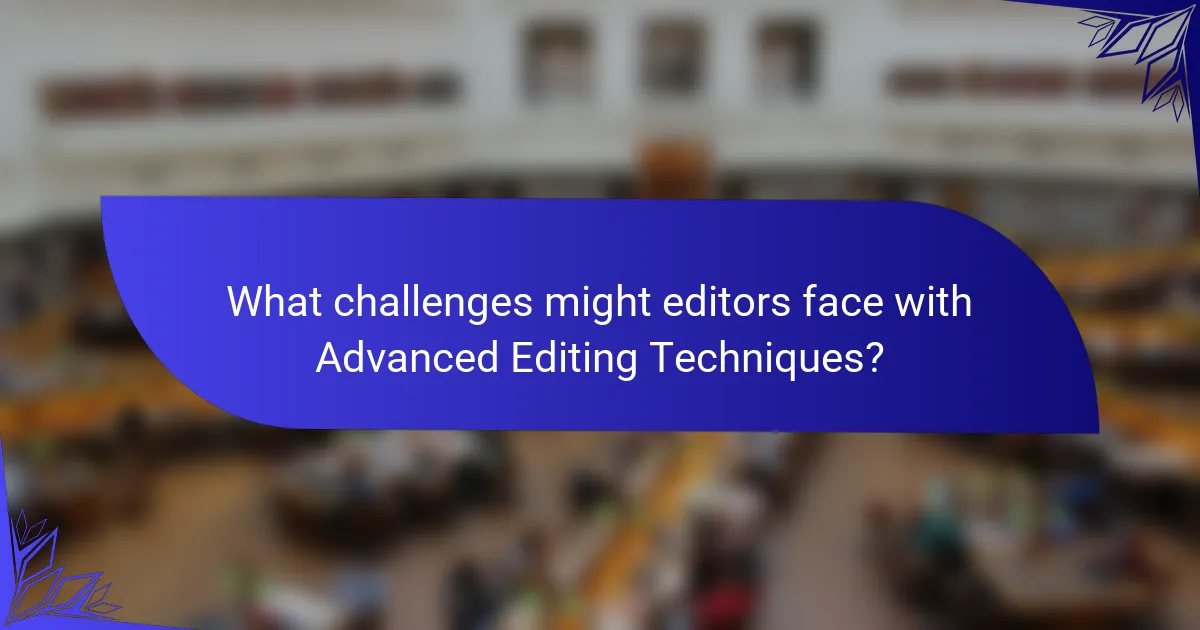
What challenges might editors face with Advanced Editing Techniques?
Editors may face several challenges with Advanced Editing Techniques. One significant challenge is the complexity of software tools. Advanced editing often requires proficiency in specialized software, which can have a steep learning curve. Additionally, managing high-resolution footage can strain computer resources. This may lead to slower processing times and potential crashes.
Another challenge is ensuring consistency in visual effects. Editors must maintain a cohesive style throughout the project, which can be difficult with multiple effects. Time constraints can also impact the editing process. Editors often work under tight deadlines, limiting their ability to experiment with advanced techniques.
Collaboration can pose difficulties as well. When multiple editors are involved, aligning on creative vision and technical execution can be challenging. Finally, keeping up with evolving trends in editing techniques requires continuous learning. Editors must stay updated on new tools and methods to remain competitive.
How can editors overcome common obstacles in Visual Effects?
Editors can overcome common obstacles in Visual Effects by utilizing effective planning and communication. Proper pre-visualization helps identify potential challenges early in the editing process. Collaboration with the VFX team ensures that everyone is aligned on the creative vision. Familiarity with software tools can streamline workflows and reduce technical issues. Regularly updating skills through training keeps editors proficient in the latest techniques. Adopting a flexible mindset allows editors to adapt to unexpected changes during production. Utilizing project management tools can help track progress and manage deadlines effectively. These strategies are supported by studies showing that effective teamwork and skill development lead to improved project outcomes in visual effects.
What are typical pitfalls when using Visual Effects?
Typical pitfalls when using Visual Effects include overuse, which can distract from the narrative. Poor integration with live-action footage can create a jarring experience. Inconsistent lighting and shadows may break the illusion of realism. Additionally, neglecting to consider the audience’s suspension of disbelief can lead to a lack of engagement. Budget constraints often limit the quality of effects, resulting in subpar visuals. Lastly, inadequate planning and pre-visualization can lead to wasted resources and time.
How can editors troubleshoot issues with Visual Effects?
Editors can troubleshoot issues with Visual Effects by systematically identifying and addressing common problems. First, they should check the software settings to ensure compatibility with the visual effects used. Next, they can verify that all assets are correctly imported and linked within the project. If there are rendering issues, editors should examine the timeline for any overlapping layers or effects that may conflict. Additionally, they can look for updates or patches for the editing software, as these often resolve known bugs. Testing the effects in a different project can help isolate whether the issue is project-specific. Finally, consulting user forums or official documentation can provide insights into similar problems experienced by other editors.
What difficulties arise with Transitions in editing?
Transitions in editing can present several difficulties. These challenges include maintaining continuity in the narrative. Inconsistent transitions can disrupt the viewer’s experience. Technical issues may arise from incompatible formats or software glitches. Timing is crucial; poorly timed transitions can affect pacing. Additionally, overusing transitions can lead to visual clutter. Choosing the right transition for the tone is often complex. Each transition must enhance the story rather than distract from it. These factors contribute to the overall effectiveness of the editing process.
How can inappropriate Transitions detract from a video?
Inappropriate transitions can disrupt the flow of a video. They may create confusion for viewers, making it difficult to follow the narrative. For instance, abrupt cuts can jar the audience, pulling them out of the experience. Additionally, mismatched transitions can clash with the video’s tone, leading to a disjointed viewing experience. Research indicates that seamless transitions enhance viewer engagement, while inappropriate ones can lead to increased viewer drop-off rates. A study by the University of Southern California found that poorly executed transitions can reduce audience retention by up to 30%. Thus, maintaining appropriate transitions is crucial for effective storytelling in video editing.
What are effective solutions for Transition-related issues?
Effective solutions for transition-related issues include using consistent visual styles and pacing. Maintaining a uniform look helps audiences follow the narrative. Additionally, ensuring seamless cuts can enhance flow between scenes. Implementing audio transitions can smooth over visual changes. Using established editing software features can simplify the process. For example, Adobe Premiere Pro offers tools for creating dynamic transitions. Practicing with various techniques can improve overall editing skills. Regular feedback from peers can also refine transition effectiveness.
How can editors navigate the complexities of Creative Storytelling?
Editors can navigate the complexities of Creative Storytelling by employing structured approaches. They should first outline the narrative arc to maintain coherence. Understanding character development is crucial for engaging storytelling. Editors must also focus on pacing to enhance emotional impact. Utilizing visual effects can elevate the narrative’s depth and engagement. Transition techniques help in maintaining flow between scenes. Collaboration with writers ensures that the vision aligns with the storytelling goals. Familiarity with audience expectations aids in crafting relatable stories. Continuous learning about trends in storytelling enhances an editor’s effectiveness.
What are the risks of overcomplicating narrative structures?
Overcomplicating narrative structures can lead to confusion for the audience. It may obscure the main message or theme of the story. This complexity can result in disengagement from viewers. Audiences may struggle to follow the plot, leading to frustration. Clarity is essential for effective storytelling. Research shows that clear narratives enhance viewer retention and understanding. A study by the University of Southern California found that simpler narratives are more memorable. Therefore, maintaining clarity is crucial to keep the audience engaged and invested in the story.
How can editors maintain clarity while being creative in storytelling?
Editors can maintain clarity while being creative in storytelling by prioritizing structure and coherence. A clear narrative arc helps guide the audience through the story. Editors should also use concise language to convey ideas effectively. Visual elements, such as graphics and transitions, should enhance understanding rather than distract.
Additionally, maintaining a consistent tone supports clarity. Editors can utilize feedback from peers to identify areas of confusion. Research shows that stories with clear structures engage audiences better, as noted in “The Science of Storytelling” by Will Storr. Thus, balancing creativity with clarity is achievable through thoughtful editing practices.
What practical tips can improve Advanced Editing Techniques?
To improve advanced editing techniques, focus on mastering software features. Familiarize yourself with key shortcuts to enhance efficiency. Practice layering audio and video tracks for a polished look. Utilize color grading to set the mood and tone of your project. Incorporate motion graphics to add visual interest and professionalism. Experiment with different transitions to maintain viewer engagement. Analyze successful films or videos to understand effective storytelling techniques. Regularly seek feedback from peers to identify areas for improvement.
The main entity of the article is Advanced Editing Techniques, which encompass sophisticated methods in video and film editing aimed at enhancing visual storytelling and production quality. Key topics include the role of visual effects in storytelling, different types of visual effects, the impact of transitions on narrative flow, and the use of creative storytelling methods such as nonlinear narratives and montages. The article also addresses best practices for integrating visual effects and transitions, the challenges editors face, and strategies for effective storytelling, ensuring a comprehensive understanding of advanced editing techniques in the film industry.